BS-CONNECT: "CONNECT IDs" menu item
For the interaction of the GGU programs with GGU-CONNECT, all elements (in GGU-STRATIG, for example, each drilling profile, each dynamic probing etc.) are assigned a so-called CONNECT ID.
This CONNECT ID is assigned when a file is saved or imported into GGU-CONNECT.
Therefore, if you open a previously saved file or import data from GGU-CONNECT, the CONNECT ID is displayed in an info box, for example for a drilling profile in GGU-STRATIG:
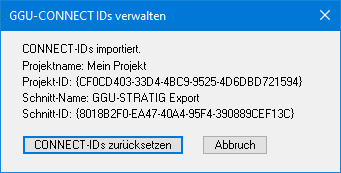
You can delete these IDs by clicking on the “Reset CONNECT IDs“ button. If, for example, you copy and change a drilling profile to which a CONNECT ID has already been assigned, this ID would otherwise exist twice. The next time you save or import into GGU-CONNECT, the profiles will be assigned a new CONNECT ID.
