BS-File: Print and export-Protokoll
If you have activated the table representation on the screen, you will see a different dialog box for output by means of the "File/Print and export" menu item button "Printer".
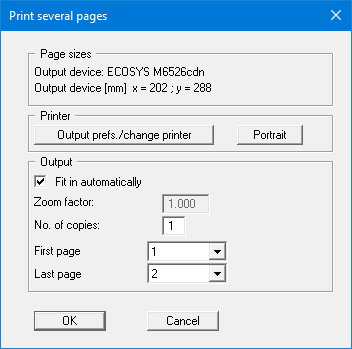
You can select the pages of the report to be printed here. To obtain an output with a zoom factor of 1 (button "Fit in automatically" is deactivated), you must reduce the page format of your report page so that it lies within the printable area of the output device. To do this, use the dialog box in "File/Print output table" button "Output as graphics".
In some programs, you can transfer a representation of the system graphic to the output table if you activate the “Print main graphic” check box available there.
