BS-Output Prefs-Labor: "Title (change position)" menu item -bis Titelelement
The position and layout of the title element can be altered via the dialog box for this menu item, if the "Title display" check box is activated.
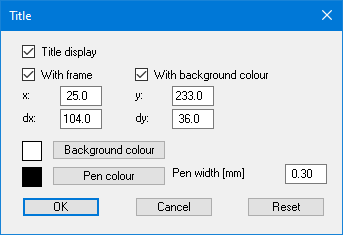
The position of the element on the output sheet and its size can be defined or edited by means of the variables "x" and "y", "dx" and "dy". The element can be provided with a frame and a background colour to suit your personal requirements. If the element needs to be returned to its original condition, this can be done using the "Reset" button. Alternatively, you can alter the size and shape of the element using the mouse (see menu item "Output preferences/Move objects").
