BS-Page: "Page size and margins" menu item -einfach
The program uses A3 format as default. You can edit the page format in the following dialog box.
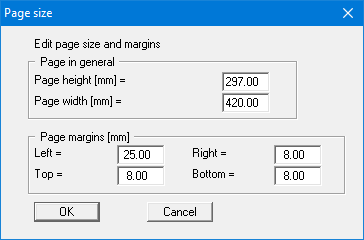
"Page in general" defines the size of the output sheet. The program automatically draws thin cutting borders around the page, which are required when using a plotter on paper rolls. The borders can be switched off using the menu item "Graphics preferences/Margins and borders".
"Page margin" defines the position of a frame as a distance to the margins. This frame en-closes the subsequent diagram. The margins can be switched off using the menu item "Graphics preferences/Margins and borders".
