GGU-2D-SSFLOW: "Individual potentials" menu item
After going to this menu item you will first see the following dialog box:
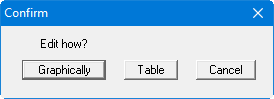
After clicking the "Graphically" button the FEM mesh is displayed with any existing potentials. You can define a potential boundary condition at the FEM nodes using the left mouse button, or edit existing potentials. A right-click deletes existing potentials.
Note:
The piezometric head must be given when handling problems involving groundwater hydraulics. Die piezometric head h results from adding the pore water pressure u (= ![]() w·h) and the elevation head y. The piezometric head is also known simply as the water level. Further common designations include potential or hydraulic head.
w·h) and the elevation head y. The piezometric head is also known simply as the water level. Further common designations include potential or hydraulic head.
If potentials already exist at the individual FEM nodes, the "Table" button will also be available, leading to the following dialog box:
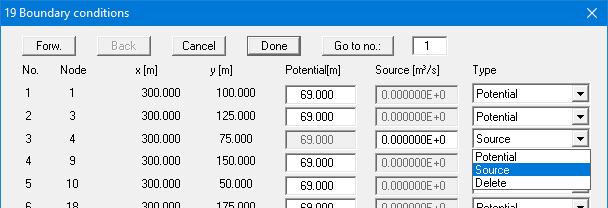
Here, the values of the potentials can be edited for several nodes simultaneously, potentials be converted to sources or potentials be deleted. The selected changes are carried out when you exit the dialog box using "Done".
