GGU-2D-SSFLOW: "Linear sources" menu item
General information on sources can be found in the menu item "Boundary/Point sources".
The procedure for defining linear sources is explained in a dialog box. After clicking system nodes and confirming the selection with the [Return] key, a dialog box opens for defining the start and the end value. The intermediate boundaries will be assigned the appropriate value in a linear relationship to the point spacing.
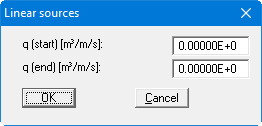
If linear sources have already been defined an additional "Delete all linear sources" button appears in the info box after selecting this menu item again. If you exit the dialog box by using this button, all linear sources are deleted and a new linear source can be defined.
If you need to delete individual linear sources or sections of them, click the system nodes again, accept with the [Return] key and exit the start and end value dialog box by pressing "OK". The following dialog box now appears:
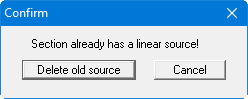
Click the "Delete old source" button until all sections of the marked linear source are deleted and then define the new linear source if required. If you exit the box by pressing "Cancel" before you are finished, the undeleted boundaries will remain in place.
