GGU-2D-SSFLOW: "Optimise" menu item
You first select in a dialog box whether the diagonals or the topology should be optimised.
"Diagonals" button
Optimisation of diagonals is implemented in order to create a numerically favourable FEM mesh, i.e. where possible, equilateral triangles. The effect of the optimisation of diagonals can best be seen using an example:
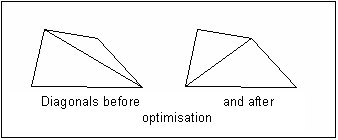
Figure 7 Optimisation of diagonals
If an existing unfavourable diagonal cuts two different soil areas, no optimisation takes place, because this would alter the system.
"Topology" button
This program routine displaces the triangular element nodes so that, where possible, equilateral triangles are created. Equilateral triangles have especially favourable numerical properties. Because the displacement of system boundaries and element boundaries with neighbouring elements consisting of different soils does not make much sense, these element boundaries are fixed from the outset. Nodes with defined water level boundary conditions also remain unaltered. Optimisation of the FEM mesh can be followed on the screen by setting the "With graphics" check box. The optimisation routine can be aborted at any time by pressing the right mouse button.
In horizontal-plane systems the problem arises that the values for aquifer base and aquifer top, as well as for top of blanket layer, are not adapted to the new location due to the displacement of individual nodes. If different values for aquifer base and aquifer top, as well as for top of blanket layer, exist in the system the program will issue a warning. In this case, activate the "Adapt aq. base and aq. top" or "Adapt aq. base and aq. top and blanket top"; the values are then adapted appropriately by the program using interpolation between the neighbouring nodes. It is possible to assign the precise values via an interpolation mesh following the optimisation (see Step 7 in Example 1).
