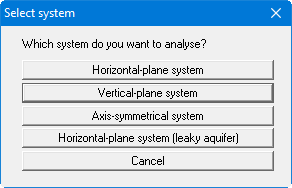GGU-2D-SSFLOW: Step 1: Select the groundwater system (Example 2)
Start the program and go to the "File/New" menu item. Exit the "Common systems" dialog box using "No". You will then see the following dialog box; exit by clicking the "Vertical-plane system" button.