GGU-2D-SSFLOW: Step 10: Evaluate potentials (Example 1)
A graphic presentation of the contours is to be created. Go to the menu item "Evaluation/Normal contours". Confirm the "Potentials" selection and get the following dialog box:
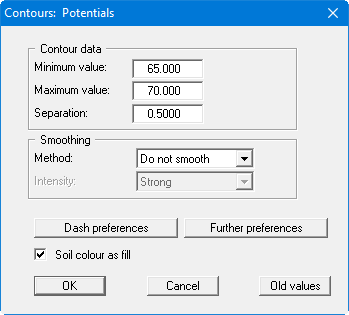
Choose "Method 2" for smoothing and confirm your input with "OK". The lines of equal potentials are displayed on the screen. If you wish, you can print the resulting graphics.
