GGU-2D-SSFLOW: Step 4: Refine mesh (Example 1)
The current system is still very coarse, so a mesh refinement will now follow. Go to the menu item "Mesh/All" and click on button "3" in the dialog box.
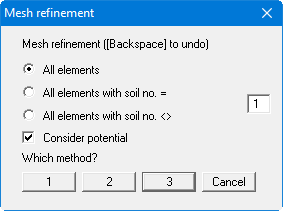
Repeat the procedure. You should now have a system with 64 triangles and 41 nodes (see menu item "System/Info"). A further refinement in the boundary areas need not be done yet. The area of the well should, however, be further refined, as this is where the subsurface hydraulics are most important. Select the menu item "Mesh/Section" and leave the dialogbue box clicking the button "3".
Go to the menu item "Mesh/Section" and exit the dialog box by pressing the "3" button. Now trace around the inner rectangle with its four triangles, which touch the (as yet non-existent) well in the centre of the system. Repeat the process twice for the respective inner rectangle with the 4 new respective triangles around the well.
Now perform an overall refinement of the FEM mesh using the menu item "Mesh/All". The system should now contain 448 triangles and 241 nodes; you can check this by pointing at the "System/Info" menu item.
During mesh refinement the program automatically computed the values of z for "Aq. top" and "Aq. base" for new nodes from a linear interpolation of the neighbouring nodes. The "Aq. base" z-value was defined in the initial coarse structure as decreasing linearly from 59 m AD (at the left edge) to 51 m AD (at the right edge). This linear course remains intact after mesh refinement. You can check this by again creating a contour diagram of the base of the aquifer (Aq. base) by pointing at the "z/Layer boundary contours" menu item. The contours are unaltered.
