GGU-2D-SSFLOW: Step 5: Assign soil properties (Example 2)
Go to the menu item "System/Soil properties".
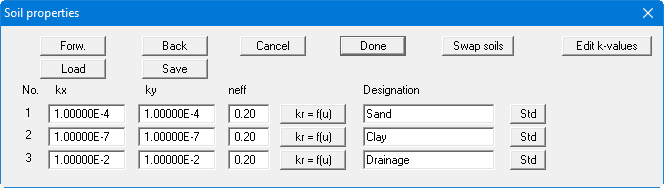
As you have assigned three different soil numbers, the dialog box now contains three input rows for soils. Enter the values in the dialog box. If you have no exaggerated demands on the position of the phreatic line, you can do without using the "kr = f(u)" buttons, otherwise read the section "Theoretical principles/Vertical-plane system and axis-symmetrical system".
You can now delete the Mini-CAD data by clicking the "Delete" icon ![]() on the Mini-CAD toolbar. If you press the [F9] function key again, the system will be visualised slightly larger. You can modify the soil colours in the Soil type legend found in the "Graphics preferences" menu.
on the Mini-CAD toolbar. If you press the [F9] function key again, the system will be visualised slightly larger. You can modify the soil colours in the Soil type legend found in the "Graphics preferences" menu.
Save the file (menu item "File/Save as"). For control purposes, you can load the supplied "MANUAL1.fen" file, which contains this system.
