GGU-2D-SSFLOW: Step 7: Assign aquifer base using interpolation mesh (Example 1)
Go to the "z/Nodes" menu item and click the "Change nodes" button. Here, you can decide how you want to modify the coordinates. Click "Using table" and you will see the following dialog box. Change the number of nodes to 4 and enter the values from the dialog box below.
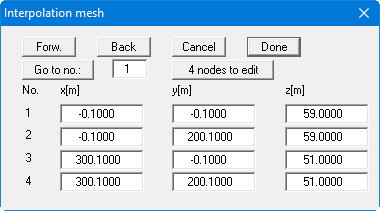
By doing this, you define the four points of the interpolation mesh. A small surcharge of 0.1 was used, with reference to the corner nodes of the FEM mesh, in order to ensure that the FEM mesh is completely enclosed. With the z values you define the gradient of the base of the aquifer.
Now select the menu item "z/Mesh" and then the "Automatic mesh" button. The program connects the four nodes of the interpolation mesh to a triangular mesh with two triangles.
Select the menu item "z/Assign".
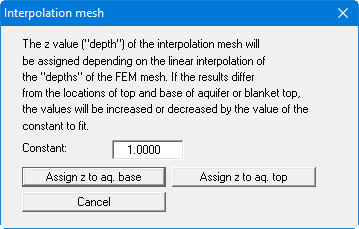
Press the "Assign z to aq. base" button.
Using the menu item "z/Layer boundary contours" you can convince yourself that the base of the aquifer has, once again, an exactly linear fall off from left to right.
