GGU-2D-TRANSIENT: "Diffuse sources for soils" menu item
You can assign time-dependent diffuse sources to certain soil types. Select the required soil in the dialog box and click the "Assign" button.
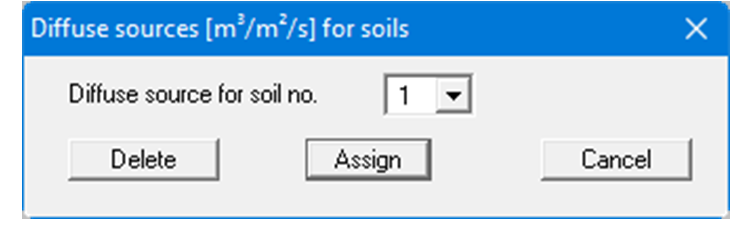
In a further dialog box a user-defined boundary condition polygon is selected to which this soil no. is to be assigned. Existing diffuse sources for certain soils can be removed from the system once again using the "Delete" button shown in the above dialog box.
