GGU-2D-TRANSIENT: "Point potential or source" menu item
Once one or more polygon courses have been defined, they can be assigned individual FEM nodes. To do this, simply click the node to which a polygon is to be assigned.
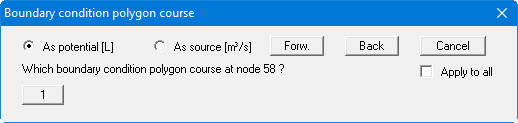
Define the type of boundary condition to use by activating either of the option buttons "As potential" or "As source". If the "For all" check box is activated the boundary condition at this point is adopted for all planes. Then specify the polygon course number for allocation to the marked FEM node by clicking the corresponding button. In the system visualisation, this FEM node is labelled with the polygon course number and additionally with a "P" or "Q" to indicate a potential or a source.
A defined potential or source can be deleted by clicking it again using the right mouse button.
