GGU-3D-SSFLOW: "External model" menu item
An external view of the model can be displayed. The surfaces are displayed using the soil type colours defined in "Graphics preferences/Soil properties legend".
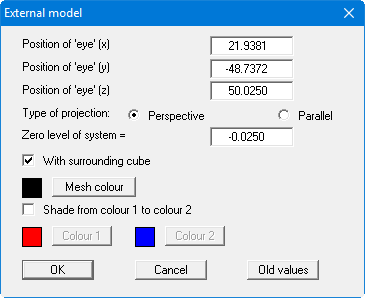
If you activate the "Shade from colour 1 to colour 2" check box, visualisation does not use the soil colours but instead uses shading in the two specified colours. If you previously defined a section, you will see a cut-away 3-dimensional system.
The outside of the system is covered by the mesh to increase the 3-dimensional impression. The colour of the mesh can be altered using the "Mesh colour" button.
After confirming your preferences by pressing "OK" the 3D model is displayed on the screen. The angle of view of the model can be altered using the rotation tools in the 3D toolbar. You can view the original visualisation once more by returning to this menu item and clicking the "Old values" button. If the model leaves the screen while it is being rotated, press the [F9] function key once and the screen coordinates will be recalculated.
You can move between the planes of your system using the arrow buttons on the 3D toolbar. However, this only makes sense for cut-away system visualisation (external model in section).
