GGU-3D-SSFLOW: "Individual potentials" menu item
With the assistance of this menu item a potential boundary condition can be defined at a node using the left mouse button, or deleted with the right.
After selecting this menu item a descriptive dialog box opens, followed by the screen presentation of the system mesh with the previously defined potential boundary conditions of the current plane. By clicking with the right mouse button you can delete existing potentials. By clicking with the left mouse button you can define new potentials or edit existing potential boundary conditions.
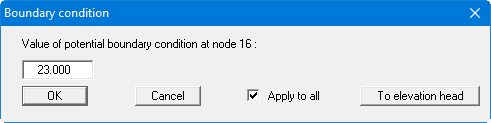
In the dialog box you define the value of boundary condition. By pressing "To elevation head", the potential is defined as being at the elevation head entered for the system. If the "Apply to all" check box is activated the boundary condition at this point is adopted for all planes. The current element layer and plane are shown in the Layer/plane legend in the top right corner of the screen. To select a different plane click the arrow buttons in the 3D toolbar.
Note:
The piezometric head must be given when handling problems involving groundwater hydraulics. Die piezometric head h results from adding the pore water pressure u (= ![]() w · h) and the elevation head y. The piezometric head is also known simply as the water level. Further common designations include potential or hydraulic head.
w · h) and the elevation head y. The piezometric head is also known simply as the water level. Further common designations include potential or hydraulic head.
