GGU-3D-SSFLOW: "Manual mesh" menu item
After input of the mesh nodes this menu item is used to define the FEM mesh. Alternatively this menu item can also be reached using [F4]. Three nodes must be clicked using the left mouse button. Once the three nodes have been selected a box appears for defining the soil no. of the FEM element. The soil number entered is assigned to all layers in this FEM element. Alternatively, the default soil columncan be assigned.
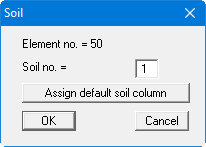
If FEM elements are already defined, you will see a prompt after clicking 3 nodes. By clicking the "Yes" button an existing FEM element can be deleted. After clicking "Edit" you will see the following dialog box:
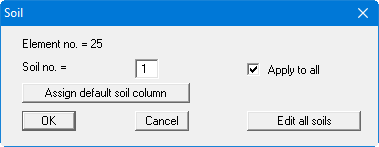
Here, you can assign the active layer a different soil number. If the "Apply to all" check box is activated this soil number will be used for all layers of this FEM element. You can assign the respective layers different soil numbers using the "Edit all soils" button.
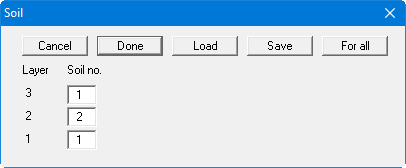
This distribution (soil column) can be saved in a file with the ".bos" extension and loaded for use with a different FEM element. If you click the "For all" button in this dialog box the defined soil column can be applied to all existing elements after confirming in a prompt.
