GGU-3D-SSFLOW: "Soil properties" menu item
You can edit the soil properties in a dialog box. The number of input rows corresponds to the soil numbers assigned either whilst defining the mesh or the soil boundary conditions.
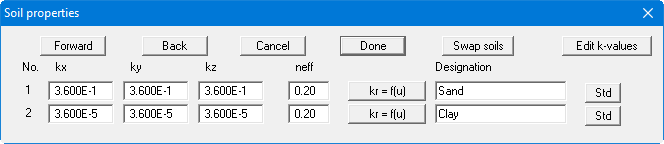
The Darcy permeabilities in x-, y- and z-direction ("kx", "ky" and "kz") and the effective pore space ("neff") must be entered. The effective pore space is not incorporated in the basic differential equation. These values are only required for the subsequent evaluation of the data computed for flow line generation. A designation entry is not required.
The variable kr records the change in permeability in the unsaturated zone above the water table and can assume values between 0.0 and 1.0. In saturated system zones kr equals 1.0. The kr function curve must be entered as a polygon course with increasing pore water pressures u for all soils. A polygon course need only be specified for negative pore water pressures, since positive pore water pressures represent saturated conditions. Press the "kr = f(u)" button in order to edit the values in a dialog box. Alternatively, the default values for the various soil types (gravel, sand, silt, clay) can be automatically adopted by the program by pressing the "Std" button. The following dialog box opens:
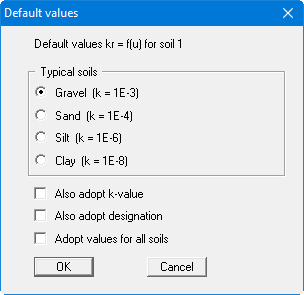
By activating the check boxes at the bottom of the dialog box the permeability k and the designation can be additionally adopted for the selected row (= soil layer). The selected values are adopted for all soil layers after an additional confirmation if the "Adopt values for all soils" check box is activated.
If you would like to arrange the soils entered in a different sequence, you can do this by pressing the "Swap soils" button. You can choose to also adopt the colours.
It often makes more sense in a transient analysis to enter the permeability in "m/hour" or "m/day". Using the "Edit k-values" button it is possible to convert the given k-value to a different unit using the appropriate factor (e.g. factor 3600 to convert from m/s to m/h).
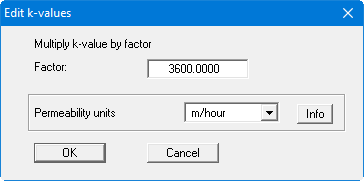
To avoid unnecessary explanations when submitting your analyses, the k-value is shown in the soil properties legend in "m/second". To achieve this, the program internally converts the entered coefficient of permeability from your selected unit back to m/s (see "Info" button).
