GGU-3D-SSFLOW: Step 15: Evaluate discharges
If you currently find yourself in a sectional representation, go to "Mesh(x/y)/Mesh" to return to the plan view.
Select the "Evaluation/Discharges" menu item and accept the preferences of the dialog box. Move to the uppermost node plane. All nodes with a potential boundary condition are labelled with their respective discharge. At all other nodes the discharge is "0". Travel around the nodes in the embankment hinterland.
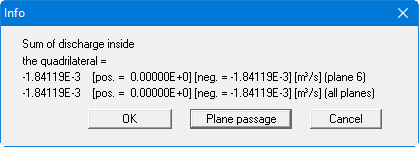
The summed discharge through the embankment is 1.84 · 10-3 m³/s or 6.62 m³/h. Because only half of the system was investigated, due to the symmetry, the total discharge is 13.24 m³/h. This value is negative because the water leaves the system here. If you click the nodes in the embankment foreland and on the slope, you will get the same value but positive.
