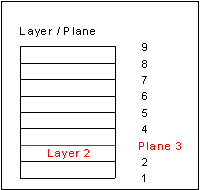GGU-3D-TRANSIENT: "Layer/Plane legend" menu item
During input and graphical system evaluation you always find yourself in certain planes and layers. The number of the plane and layer are entered in a legend, if you have activated the "Show legend" check box in the dialog box for this menu item.
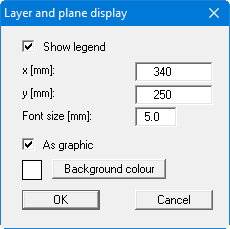
You can define and edit the position of the legend using the values "x" and "y". The size of the legend is controlled by the values for "Font size".
The fastest way to modify the position of the legend is to press the [F11] function key and then to pull the legend to the new position while holding the left mouse button.
If the "As graphic" check box is activated, the information will be displayed as a small graphical schematic as shown here.