GGU-3D-TRANSIENT: "Point potentials" menu item
After selecting this menu item a descriptive dialog box opens, followed by the screen presentation of the system mesh with the previously defined fixed boundary conditions. By clicking with the right mouse button you can delete fixed boundary conditions, similarly to the time boundary conditions. By clicking with the left mouse button you can define potentials, similarly to the time boundary conditions, which remain constant for the modelling duration.
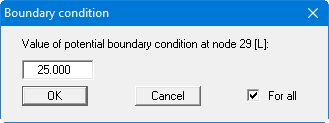
In the dialog box you define the value and type of boundary condition. If the "For all" check box is activated the boundary condition at this point is adopted for all planes. However, please observe the remark above.
