GGU-ATTERBERG: "Container database" menu item
If you use containers with standard weights for your tests, their weights can be stored in a container database using the dialog box in this menu item.
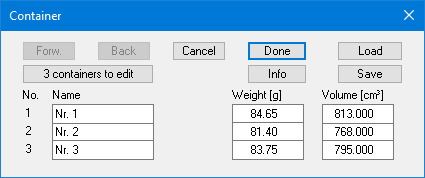
Enter the number of containers to be defined via the "x containers to edit" button. The corresponding number of rows for input will then be shown. If more than 8 containers are defined you can navigate through the list using the "Forw." and "Back" buttons.
If you work with several databases, you can save the containers to a database or load a different database using the appropriate buttons. The database file is first searched for in the program folder, then at the working level and finally in the Windows folder. It is generally practical to store the container database in the Windows folder if it is also to be accessed by other GGU laboratory programs. If the database file is saved using the default name of "GGU-Database.bh_" it is automatically loaded when the program starts. This information is also stored behind the "Info" button.
The containers stored in the database can be accessed in a drop-down combo box in the menu item "Edit/Tests".
