GGU-AXPILE: Analyse with constant pile width (Example 2)
The program offers two types of variation of the pile system:
Constant pile length: The pile diameter/width is varied.
Constant pile diameter/width: Pile length is varied.
In this example the pile length shall be varied for a constant pile width. If you have not already selected the required length variations in the dialog boxes belonging to the menu items "File/New" or "Edit/Analysis options", you can now go to the "Edit/Piles (lengths)" menu item.
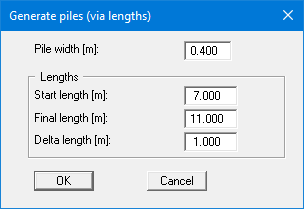
You must first define the constant "Pile width" with 0.40 m. Below this the range of variation for the pile length is defined. Because this example deals with a driven pile, the belled pile group box, which is otherwise displayed, is missing from the dialog box.
After editing one of the previous dialog boxes, the system is first represented without the analysis results. If you want to have the foundation reanalysed with the new values, go to the "System" menu and select "Analyse". Alternatively, press the [F5] function key or click on the calculator in the tool bar. The analysis results are then presented to you in the various graphic elements on the screen.
If a driven pile is selected (designed to Tables C.1 + C.2 of DIN 1054) you will see a message before analysis commence, notifying you that Tables C.1 and C.2 of the new DIN 1054 only apply for cohesion less soils.
The current screen contents can be sent to the printer at any stage of project processing. Select the "Print and export" menu item from the "File" menu.
