GGU-AXPILE: "General legend" menu item
If you click the "Show legend" check box, the legend with calculation data will be displayed. You can alter the shape and appearance of the legend.
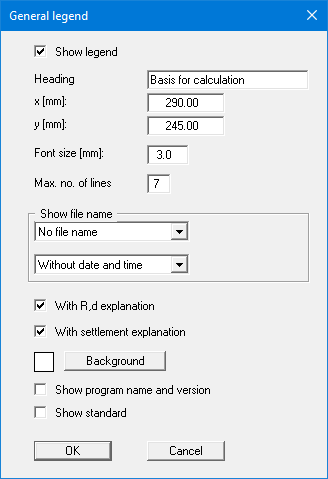
You can define and edit the position of the legend using the values "x" and "y". You can control the size of the legend via the "Font size" and "Max. no. of lines"; if necessary, the legend is displayed in several columns. You can also define a background colour in some legends.
The fastest way to modify the position or size of the legend is to press the [F11] function key and then to either pull the legend to the new position or to move the sides of the legend to their new size with the left mouse button pressed.
By selecting the corresponding options, the current file name can be shown in the legend, either with or without path and time information. Any project identification entered (see menu item “Edit/Project identification”) will also be shown in the general legend.
If you activate the "With R,d explanation" and "With settlement explanation" check boxes, the lines used in the pile analysis diagram are explained in the general legend. The first check box varies here in line with your settings for the pile analysis diagram y-axis ("Enter what?" group box in the “Output preferences/Pile diagram” menu item).
In addition, the program name, version number and adopted standard may be displayed in the legend.
