GGU-BORELOG: "Base data" button
Using the "Base data" button in the editor box belonging to the "Edit/Bore log" menu item, the specific base data for a new bore log can be entered or the data of an existing bore log be edited. For y new bore log you will see the following dialog box, for example:
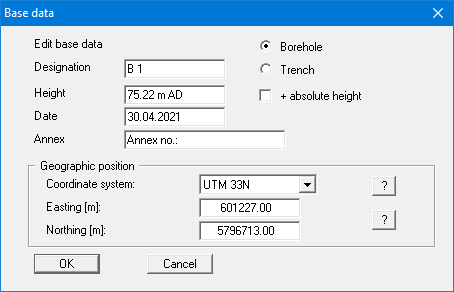
The borehole data entered here are in turn entered into the form corresponding to the selected standard. Activating the "Borehole" and "Trench" radio buttons and the "+ absolute height" check box facilitates the corresponding input on the form. The distinction between borehole and trench is only active with DIN 4022.
Some of the input boxes in the above dialog box are hidden by default, because they are normally specified once for all bore logs or annexes. If the input rows are activated in the menu item "Edit/Project, report, etc.”, input can be made individually for each bore log, as shown in the example dialog box below.
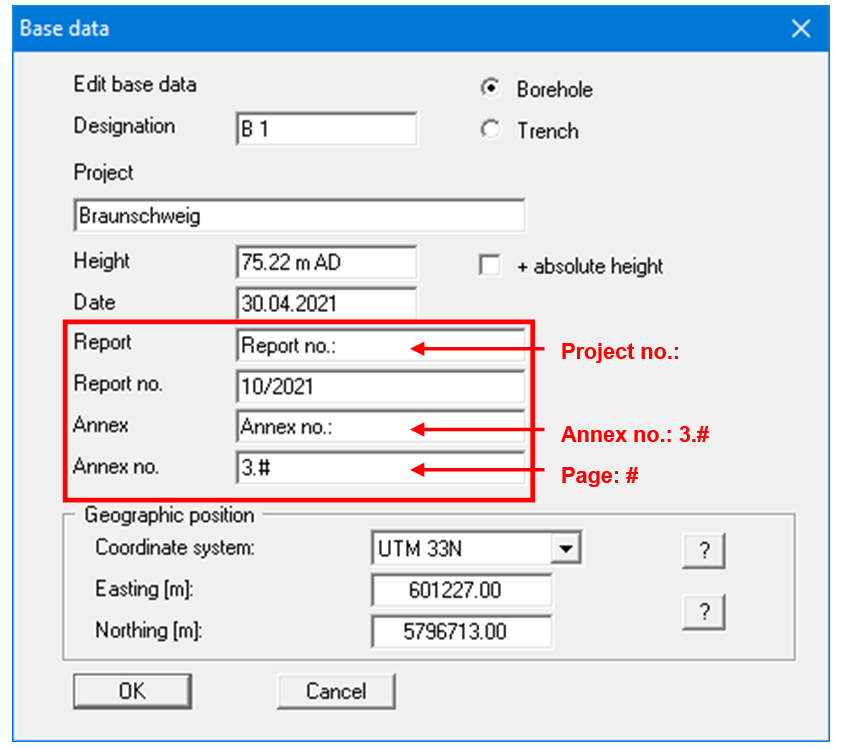
The default entries for "Report:" and "Annex:" can be edited as required (e.g. to "Project no.:" and "Page no."). In addition, it is possible to generate automatic numbering within the bore log by entering "#" in the input rows after "Annex:" and "Annex no.". In the example above the annexes are sequentially numbered in the format 3.1, 3.2, 3.3 etc., by entering "3.#" (also see Section menu item ‘Edit/Project, report, etc.’).
