GGU-CAD: Active drawing pen
All objects are drawn using the active drawing pen. A total of 10 different pens can be defined in advance. Go to the menu item "Preferences/Default text/pen":

The active drawing pen is specified in the "Pen no." group box . You can select from 4 different dash formats for the active drawing pen.
normal (continuous);
dashed;
dash-dotted;
dotted.
The repeat interval for the dashing is given by the dash length. By pressing the "Edit pens" button the same dialog box opens as for the menu item "Preferences/Pen colour and width". The pen colours and pen widths can be edited here.
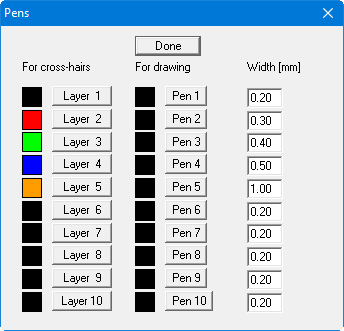
The pen widths are entered in the width column. The pen colours can be defined after clicking the "Pen 1", "Pen 2", etc. buttons. Any objects already drawn are not affected by subsequent changes.
If you change layer while working, the colour of the cross-hairs also change. The layer colours can be edited using the buttons "Layer 1", "Layer 2", etc. If you are managing a drawing in several layers, differentiating which object is in which layer? can be difficult. In order to display the drawing objects (lines and texts) of a layer in the above-defined layer colours, activate the "Screen display in cross-hair colours" check box in the menu item "Preferences/General".
