GGU-CAD: General
The principal program functions are described briefly below, allowing you to get to know the program without studying the user manual in detail.
Start the GGU-CAD program. You will see cross-hairs. A rectangular field is seen at the intersection, the so-called "snap radius". The cross-hairs trace the movements of the mouse.
The mouse position coordinates are displayed in the status bar at the bottom of the screen. The coordinate system is initial set so that the origin lies at the bottom left of the screen (0.0). The scale is 1:100 in both directions. The location of the origin and the scale can both be edited in "Preferences/Scales".
The default program setting opens a dialog box when any of the most important menu items are used; this provides brief information on the corresponding function, for example as in the following box:
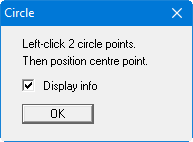
Deactivate the "Display info" check box to stop being nagged after a familiarisation phase.
Some important menu items can also be accessed using the function keys [F1] to [F12] . These menu items are marked with the corresponding function key numbers in the menus.
