GGU-CAD: "Graphics" menu item
If the file contains integrated graphics only the file name with complete path will be saved. If you are working with a file with integrated graphics the graphics file must thus always be saved with it.
This menu item allows a graphics file to be imported and pasted into the current drawing. Following a prompt, you define the position of the top left corner by pressing the left mouse button. A window opens from which you can load an image from any folder. The following are possible graphics formats:
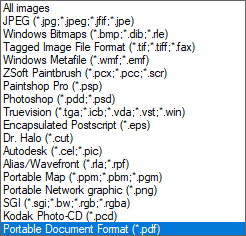
The following dialog box opens, allowing the size and appearance of the graphics to be defined.
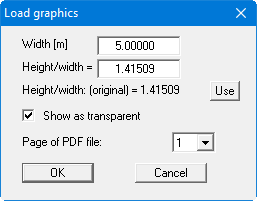
The size of the image can be altered using "Width" and the ratio "Height/Width". The height/width ratio of the original can be read off below the height/width input box. In order to import an undistorted image click on the "Use" button to the right. If the "Show as transparent" check box is activated the graphics are translucent, i.e. underlying lines or colour fills remain visible. If you import a PDF file as a graphic, you can define which page of the PDF document is shown.
Once the size settings are satisfactory click in the graphics and the above dialog box appears once again. If the height to width ratio has been altered the original ratio can be restored by pressing the "Use" button.
