GGU-CAD: "Slope lines" menu item
Slope lines can be drawn normal to existing lines.
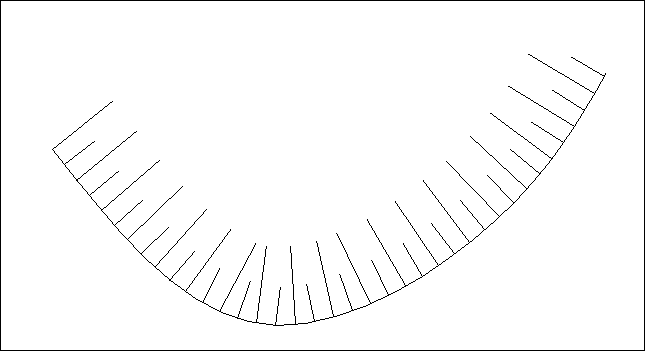
Selection of the lines to be allocated slope lines is analogous to the previous menu item "Lines/Text on lines". The following dialog box opens by right-clicking after completing line selection:
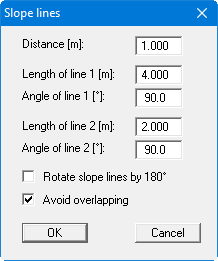
The spacing of the slope lines can be defined as well as the length and angle of slope lines 1 and 2. Always activate the "Avoid overlapping" check box to prevent lines being drawn across each other in corners and on curves. The slope lines are drawn once the preferences are confirmed. If the slope lines are drawn on the wrong side of the line, click "Cancel" at the "Slope lines?" prompt. If you subsequently complete line selection by right-clicking, activate the check box "Rotate slope lines by 180°". Further alterations, e.g. the length of the slope lines, can also be made and adopted by confirming the prompt.
