GGU-CAD: Snap radius
For example, if you need to draw a polygon and the start or end point shall be located directly on the start or end point of an existing line, it is difficult to precisely position the mouse. In order to simplify this job, we have the "snap radius" (actually a snap rectangle), which is located at the centre of the cross-hairs. Whenever you click with the left mouse button the program searches within the snap radius for existing end points and snaps to them if found. By default, the snap radius is set so that only the active drawing layer is searched. This recognised by the dashed format of the snap radius. Go to the menu item "Preferences/General" to allow the snap radius to operate on all layers (snap radius as continuous line) or to switch it off completely.
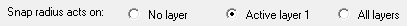
The size of the snap radius can also be edited in the menu item "Preferences/General" by specifying the number of pixels in x- and y-direction.
