GGU-CAD: Window
The program has a "Window" menu. The term Window here does not refer to a Windows operating system window, but a rectangular area of the screen that certain actions can be limited to. The default size of this window can be edited in the menu item "Window/Preferences" or in the menu item "Preferences/General".
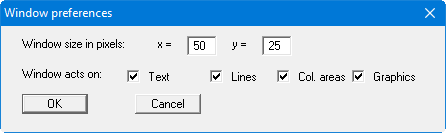
This is even easier using the menu item "Window/Window size", by clicking two corner points with the left mouse button. The defined window area is displayed instead of the cross-hairs if you go to the menu items in the "Window" menu. With the exception of the "Window/Erase" function, the selected action is only applied to those objects completely within the window. If the window is so small that none of the drawn objects fit entirely within it, enlarge the window area as described above.
