GGU-COMPACT: Input for 'Container database available'
If you use cylinders with standard weights for your tests it is recommended to store the weight and volume of the respective cylinders in a database. This saves repeated input by hand. The database can be stored using the menu item "Edit/Container database" (see Section 5.2.13).
If a container database is available, it is initially irrelevant whether the container database is actually used for test input. You will see the following dialog box after clicking the "Edit/Tests" menu item:
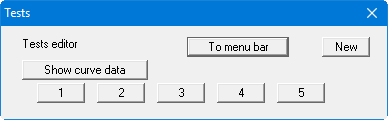
The tests are automatically numbered and the test numbers ("1, 2, 3, ...") shown on the respective buttons. After clicking on "New" or on the button of an existing test ("1", "2", ...) a dialog box opens for entering or editing test data.

In the "Density" group box you enter the unit weights and the cylinder volumes for density determination. If a container database exists a "Cylinder data" group box is automatically displayed in the dialog box. If the "Individually" check box is deactivated the cylinder used can be selected from the drop-down combo box.
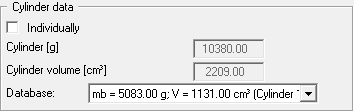
In the "Water content" group box you enter the unit weights for the sample and container for water content determination. If a container database exists a "Container weight" group box is automatically displayed in the dialog box. After activating the "Database" option button the containers used can be selected from the drop-down combo box.
Furthermore, the following actions can be carried out:
"Done"
You will arrive back at the previous dialog box. All values entered will be accepted.
"Delete test"
The currently displayed test will be deleted.
"Duplicate test"
The currently displayed test will be duplicated. You will automatically find yourself in the next test.
"Show data"
Result data (density and water content) for the current test will be calculated and displayed in a dialog box.
"w from Test 1"
If the 2nd individual test was created using "Duplicate test", the water content can be simply increased by a user-defined difference by pressing "w from Test 1", without the need to enter the real data for wet sample, etc. Each subsequent test then refers to the previous test, i.e. the button for the 3rd individual test reads "w from Test 2".
