GGU-CONSOLIDATE: Numerical methods
If you chose to employ a numerical solution method, you need only select general boundary conditions in "Edit/System parameters". Input of soil properties can be carried out by going to the "Edit/Soils" menu item. When you go to "Consolidation with both types (numerical)", the following dialog box opens
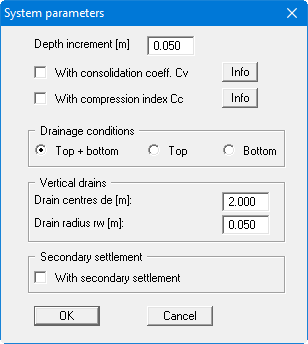
You must first enter the depth increment (difference equations). The proposed default value of 0.05 is generally sufficient for all but very thin layers. If you are unsure about the selected time increment, repeat a previous calculation using either half or double the increment and then compare the two results. If the deviation is only minor, the selected time increment was sufficiently small.
Here, you also specify whether modelling is carried out using the consolidation coefficient CV and/or the compression index CC.
Define the drainage conditions and the dimensions of the vertical drains in the lower group box. If you select one of the other numerical methods in the "Edit/Type of consolidation" menu item, only the respective relevant group box ("Drainage conditions" or "Vertical drains") is displayed in the above dialog box.
If a secondary settlement is adopted activate the "With secondary settlement" check box. The soil parameter CB(log) for the individual soil strata is entered using the menu item "Edit/Secondary settlements".
