GGU-CONSOLIDATE: "Output table" menu item
In addition to graphically representing the temporal profile of the degree of consolidation, a table (output table) containing the degree of consolidation is also displayed if the "Show output table" check box is activated in the dialog box. The settlements can also be shown in the output table.
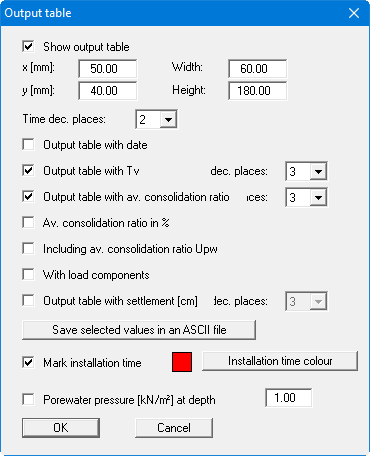
You can define and edit the position of the legend using the values "x" and "y". The size of the legend is controlled by the values for "Width" and "Height". The font size used for the output table entries is automatically adapted by the program to suit the size of the table.
The fastest way to modify the position or size of the legend is to press the [F11] function key and then to either pull the legend to the new position or to move the sides of the legend to their new size with the left mouse button pressed.
By default, the output table also uses the dimensionless time value TV. The TV entry can be suppressed by deactivating the "Output table with TV" check box. Further entries can also be adopted for the output table. In addition, it is possible to save the output table by clicking the "Save values as ASCII file" button.
