GGU-CONTAM-FE: "Assign polygons individually" menu item
After asking for the font size, this menu item allows allocation of a boundary condition polygon to a specific node.
Once you have clicked on a node with the left mouse button, the following dialog box appears:
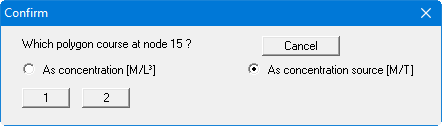
In the example above you can select from two pre-defined boundary condition polygons. Further, you can specify whether the boundary condition is to be a concentration or a concentration source.
If you click on a node with the right mouse button, any current polygon allocation will be deleted.
