GGU-CONTAM-FE: "Individual initial concentrations" menu item
This menu item at first generates a dialog box in which you specify the number of decimal points for concentrations, and the font size.
If you confirm with "OK", the FEM mesh will be displayed on the screen. Click on the appropriate point with the left mouse button. The current system coordinates of the mouse pointer are shown in the status bar at the bottom of the screen. Enter the desired initial concentration in the following dialog box.
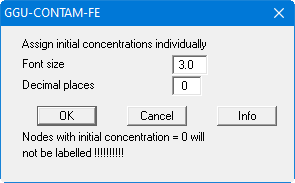
The length unit must also coincide with the permeability length unit. If you click on a node with the right mouse button, any current initial concentration will be deleted and the node set to '0'.
