GGU-CONTAM-FE: "Start" menu item
After clicking on this menu item or, alternatively, by pressing [F5], several dialog boxes appear with information and queries about the Peclet and Courant criteria (cf. Section 7), which you may accept or edit. The following dialog box then appears:
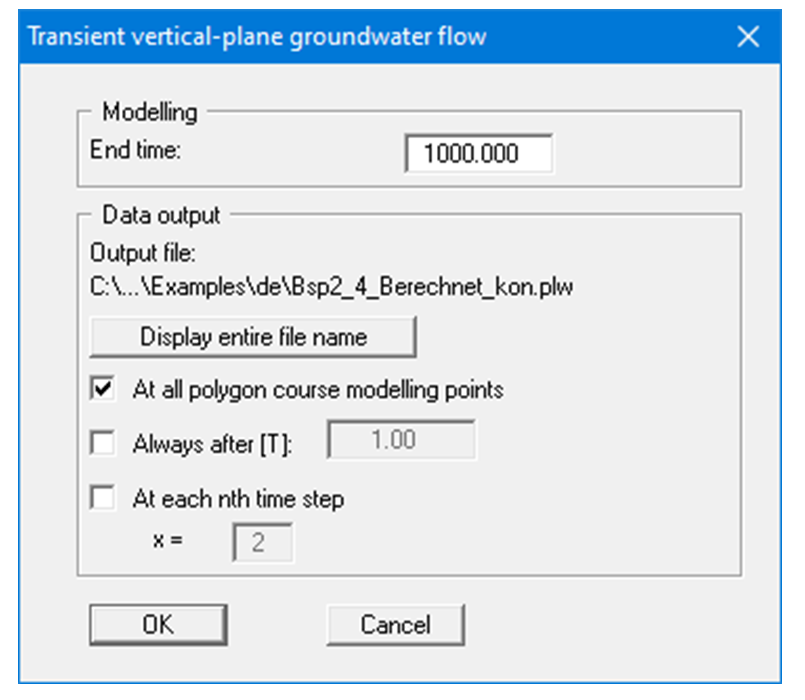
The example shown is for a vertical-plane system. You will see the name of the output file (here "RW-Vertikal_kon.plw"). When calculations are complete, this file contains all result data, which can then be evaluated with GGU-PLGW.
A flood of results is usually provided for contaminant propagation analyses, with correspondingly large result files. Often, a small time step must be selected in order to achieve sufficiently precise results. You can therefore specify the times at which data output should follow.
Independently of the selected time step, the program automatically proceeds to all times associated with boundary polygons. If you activate the "Data output at polygon points" switch, the results for these times will be issued additionally, independent of the previous entry. It is conceivable, for example, to enter a very large value for "Data output every nth time step" and to temporally subdivide a boundary condition polygon such that output only occurs at the times specified by you.
Finally, you enter the end time at which analysis is to cease.
After selecting the "OK" button, the program carries out checks. First, the Peclet criterion is checked
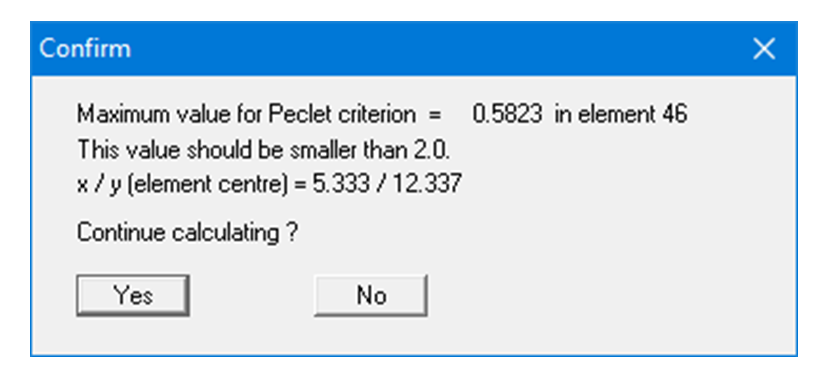
The Courant criterion is then checked and the optimum time step shown.
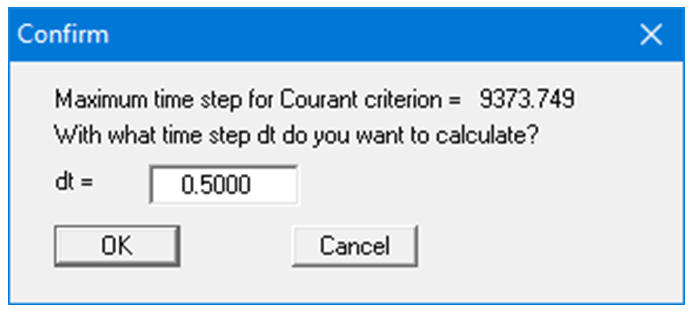
After selecting the "OK" button the calculation proper will begin. A dialog box with a "Cancel" button will inform you of analysis progress. If you select this button, analysis will not cease immediately, but instead you can edit specific program data and then carry on calculating.
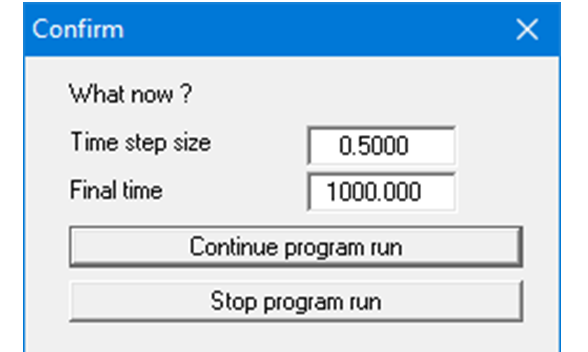
A record with the extension "*_kon.plw" is generated for the evaluation application during modelling. If, after commencing modelling, you open the GGU-PLGW program, you can check and evaluate the current results while modelling is still in progress. The "Animation" function is particularly impressive here; it can be executed parallel to the running modelling process.
