GGU-DIRECTSHEAR: General information on test input
This point represents the program's central menu item. Almost all the test data are entered here. As an example, after clicking this menu item the following dialog box opens:
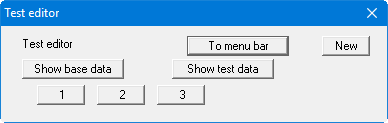
Three tests are already present in this example. The tests are automatically numbered and the test numbers ("1, 2, 3, ...") shown on the respective buttons. The following actions are possible:
"To menu bar"
You return to the original menu bar."New"
You can now enter data for a new test."Show base data"
The test data corresponding to any entered single tests are computed and displayed in an info box. The same data are shown on the output sheet in the "Shear parameters" element (see Section 5.4.7).
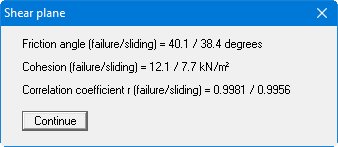
"Show test data"
The input data for the normal stress and the shear stress of the individual tests are computed and displayed together with all input data, e.g.:
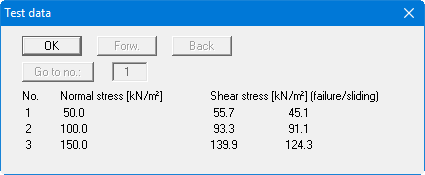
The test data can also be shown on the output sheet in table format if the corresponding element is activated (see "Output preferences/Table test texts", Section 5.4.10).
"1", "2", etc.
By clicking the buttons labelled with the test numbers you can open and edit the data for the corresponding test.
After clicking on "New" or on the button of an existing test a dialog box opens for entering or editing test data. A variety of dialog boxes with different methods of measured data input are shown, depending on the whether visualisation with or without shear stress-path diagram is selected.
