GGU-DIRECTSHEAR: Manual input of final test data
In a test without shear stress-path diagram the following dialog box opens, for example, in which only the final test data are entered.
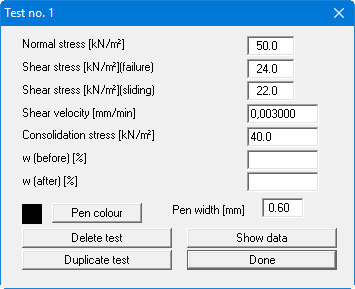
Enter the final test data from an individual test required for computation of the shear strength:
normal stress [kN/m³];
shear stress [kN/m³] (failure);
shear stress [kN/m³] (sliding), if the test type with slip values has been selected.
Four further data points can be entered below this but are irrelevant for test evaluation and only serve to describe the course of the test. Editing of the texts, or hiding them completely, such as the boxes for water content in the dialog box above, is possible via the menu item "Output preferences/Texts ", "Test texts" button. The pen colour can be user-defined for visualisation of the stress circles.
Furthermore, the following actions can be carried out:
"Delete test"
The currently displayed test will be deleted."Duplicate test"
The currently displayed test will be duplicated. You will automatically find yourself in the next test."Show data"
Input data for the current test will be displayed in a dialog box."Done"
You will arrive back at the previous dialog box. All data entered will be accepted.
