GGU-DRAWDOWN: "3D contours" menu item
This menu item allows presenting contours as a three dimensional image in a rectangular array. After selecting the type of drawdown you can define the array by selecting the number of x and y subdivisions (plates) in the following dialog box:
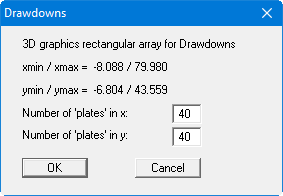
The program interpolates the values to be represented at the array points from the underlying triangle mesh. After leaving the dialog box by pressing "OK" you will see the following box:
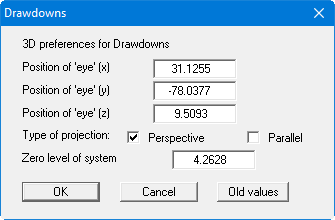
Here, select the point of observation (position of the eye in x, y and z coordinates), the type of projection and the zero level of the 3D presentation. The drawdowns are displayed above and below the zero level (z ordinate) in three dimensions. The program will generally make sensible suggestions for the input values in the dialog box, so you will not normally need to make alterations.
After leaving the dialog box by pressing "OK" you will see the following dialog box. It greatly resembles the box shown in the "Evaluation/Coloured contours" menu item.
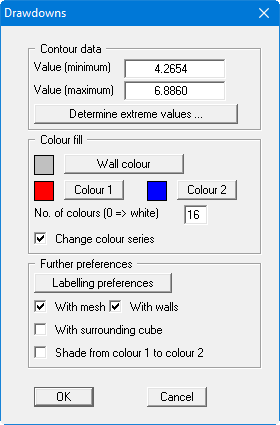
You can also specify whether an enclosing cube should be displayed; in some cases this improves the 3D effect. The "Shade from colour 1 to colour 2" check box represents a bit of a special effect. If this check box is activated a light source is simulated in the region of the eye. The angle between the light beam and the respective 3D surface represents a measure of the reflection. The area is shaded in accordance with colours 1 and 2. A good choice of colours, for example, would be dark grey for colour 1 and pale grey for colour 2.
