GGU-DRAWDOWN: "Compute individually" menu item
After installation analysis you can have any drawdown computed, inside or outside the excavation. You need simply to click with the left mouse on the point for which you would like to compute a drawdown. The drawdown will then be displayed on the screen. If the screen section is too small to display a drawdown outside the excavation, select the menu item "Page size + margins/Manual resize (editor)" and change the values to those required (see also further below). Drawdown above the base of the excavation will be displayed as negative.
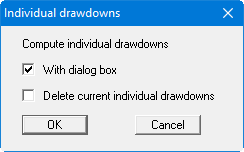
If the "With dialog box" check box is activated a message box opens for every clicked point giving the computed drawdown values in m below the excavation base, m below at-rest GW and m above filter base. The drawdown selected as the final option in the menu item "Evaluation/Display drawdowns" is then visualised on the screen. If individual drawdowns have already been computed, the existing individual drawdowns can be deleted by going to this menu item again and activating the appropriate check box.
