GGU-DRAWDOWN: "Graphics preferences" menu item
The dialog box for this menu item allows settings to be defined for visualisation.
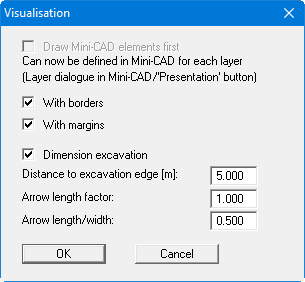
Objects added using Mini-CAD are normally drawn via the system representation. If the Mini-CAD objects are to be positioned behind the graphics this can be specified in the pop-up menu of the Mini-CAD module (layer dialog in Mini-CAD/"Presentation" button).
By deactivating the corresponding check boxes in the menu item "Page size + margins/Page size and margins" the defined borders and page margins may be switched off. If the "Dimension excavation" check box is activated, the distance to the edge of the excavation, and the length and width of the dimension arrows can be specified in the following input boxes.
