GGU-ELASTIC: "Beams" menu item
After you have defined a FEM mesh, you can define beams along nodes of the FEM mesh which can later be considered when analysing stiffness.
This is useful e.g. when taking the influence of piles or similar objects into account.
To enter the beams, left-click on system nodes and define beam elements. You then assign these beams a beam material number.
If, e.g., you have several piles in the system, with differing thicknesses and/or widths, you can assign a different material number for each type. Depending on the number of beam materials, the same number of lines appears in the menu item "System/Material (beams)" for definition of beam materials.
The defined beams are shown in the graphics with the appropriate material number. The colour and line strength can be edited in the menu item "Graphics preferences/Pen colour and width".
If you would like to delete specific beams again, click the beams a second time. Enter any beam material number. You will then see the following dialog box:
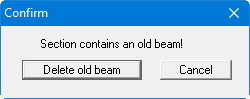
If you press the "Delete old beam" button, you can then enter a new beam element by selecting the menu item once again.
