GGU-ELASTIC: "Change (nodes)" menu item
Using this menu item you can edit the FEM nodes previously entered with the mouse or, alternatively, enter new node coordinates for a new system. Two options are available for this:
"Via a table"
You can edit the coordinates of existing nodes in a dialog box or, alternatively, enter the coordinates of new nodes.
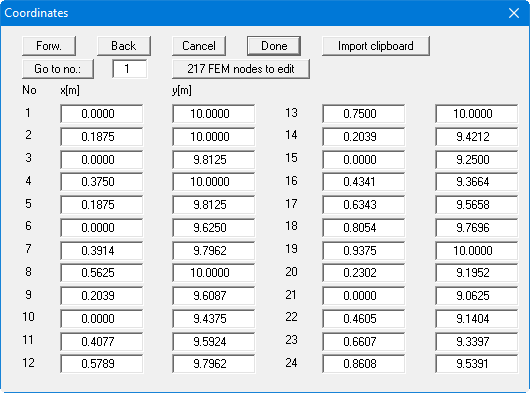
If you need to edit the current number of nodes click the "x FEM nodes to edit" button and enter the new number of nodes. You can navigate through the table using "Forw." and "Back".
If you set the number of nodes to 0 the FEM incidence table is deleted.
It is even easier to import node coordinates via the Windows clipboard. For example, if the x-/y-coordinates of the FEM mesh nodes are available in an Excel table, it is possible to copy the two columns containing the data into the clipboard ("Edit/Copy") and then to paste them into the dialog box above by pressing "Import clipboard".
"Via equation"
If you have entered the coordinates using the wrong scale, for instance, you can correct this using this menu item.
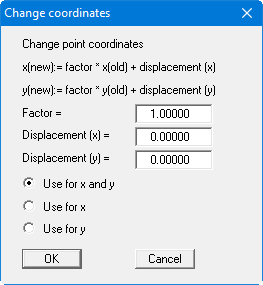
You also have the option of applying the factor for a specific direction only. Activate the required option buttons.
