GGU-ELASTIC: "Individual materials" menu item
You can modify the materials of individual triangular elements. Before you can select the required elements with a mouse click, you will first be asked how the FEM system should be displayed on the screen.
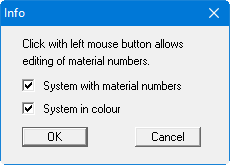
After specifying the display settings and clicking on the required triangular element, you can assign a new material number in the following dialog box.
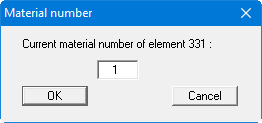
For each material number you enter, the program assigns a data row to enter properties (Young's modulus, ![]() etc.) in the menu item "System/Material properties" , which can be different for each material.
etc.) in the menu item "System/Material properties" , which can be different for each material.
