GGU-ELASTIC: Step 5: Analyse system
Select the menu item "System/Analyse".
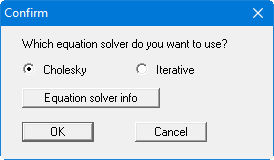
Now select "Cholesky" as the equation solver and start the analysis using the "Start" button in the subsequent dialog box. Depending on the power of your computer, you will be informed after a certain time that analysis is complete.
