GGu-FOOTING: Edit and turn off graphic elements
You can completely remove graphic elements or alter their size and position. Select one of the following menu items from the "Output preferences" menu:
"Footing analysis diagram"/"Footing plan",
"Soil properties",
"System presentation",
"General legend",
"Output table"/"Pad footing",
"Stress influence diagram",
"Line loads".
This can be achieved even more easily by double-clicking in the appropriate element.
For example, you will see the following dialog box by selecting the "Output preferences/System presentation" menu item:
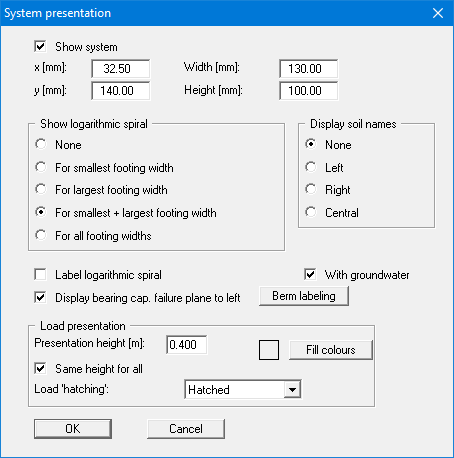
You can switch off the representation of the system using the "Show system" check box. Just deactivate the check box. If you leave the dialog box by means of "OK", the system presentation will no longer be displayed.
The size and position of the system presentation can be defined in the dialog box. You can also decide whether certain elements and labelling should be displayed in the diagram.
The dialog boxes for other graphic elements are similarly structured.
