GGU-FOOTING: Generate result graphics
After starting the program, the logo is at first displayed. Select the menu item "File/New". Then, the following dialog box is shown.
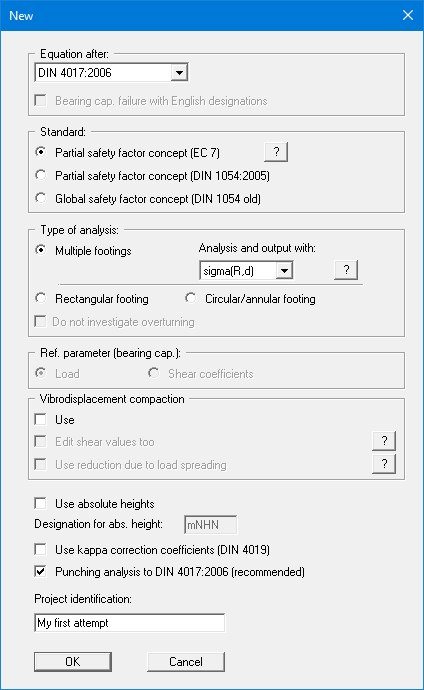
Keep the default settings. You may enter a project identification (e.g. "My first attempt"). After confirming with "OK" you will see a dialog box, in which you can select the load case to be analysed. The safety factors corresponding to the selected load case are automatically used in the system data.
Leave the dialog box clicking on the "DS-P" button and then select the "System/Analyse" menu item. First, an info box concerning the punching verification appears. Then the analysis results with all graphics for the values given by the program are shown on the screen.
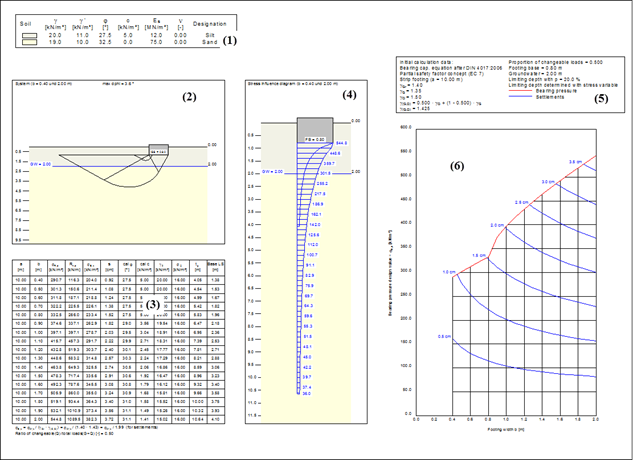
The graphic consists of a total of seven elements (also see "Output preferences" menu).
Legend with soil properties (1),
Legend with line loads (if present),
Graphical representation of the system (2) (soil structure, footing and associated
logarithmic spiral),Output table (3) with analysis results for the selected footing types,
Stress influence diagram (4) with the soil structure, footing and associated
stress distribution,Legend with analysis fundamentals (5) such as bearing capacity safety factor,
groundwater level, etc.,Footing analysis diagram (6) with analysis results for bearing resistance design value or allowable soil pressure and settlements.
