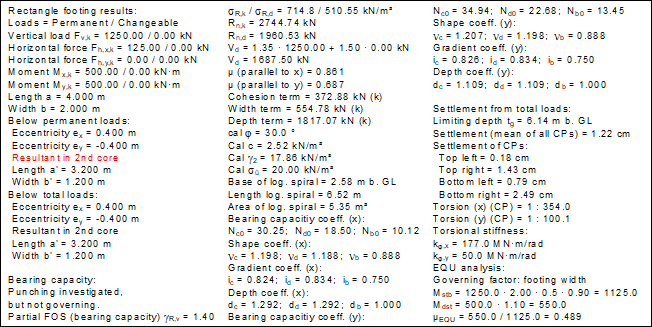GGU-FOOTING: Represent results in the pad footing legend (Example 2)
Select the "Output preferences/Pad footing" menu item or click in the "Pad footing" drawing element at the left side of the diagram. (Note: An output table with the result data for all footings is here when analysing in "Multiple footings" mode).
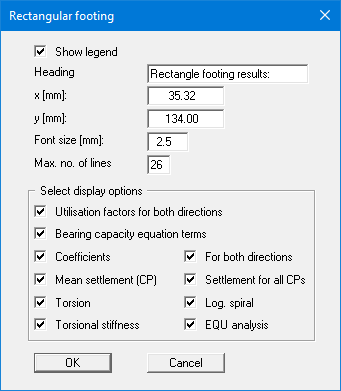
Activate all the check boxes in the "Select display options" group box. Confirm with "OK" and then zoom in on the tabulated data in the bottom left corner of the screen. You can now view all principal analysis results. The maximum utilisation factor of 0.861 is parallel to the side x of the footing. Parallel to y the utilisation factor is 0.687.