GGU-GABION: Editor 2 menu
"Area loads" menu item
Using this menu item you define area loads and loads with limited plan dimensions.
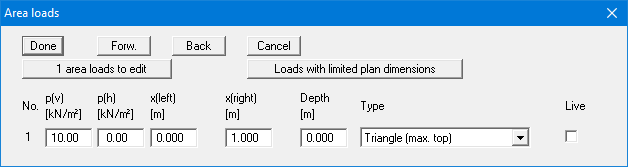
The "x area loads to edit" button allows you to determine the number of area loads to be considered. Subsequently you can enter size, ordinates and depth of the area loads. You must also enter the "Type" (shape) of the resultant horizontal forces on the wall (see also section 7.8).
Use the "Loads with limited plan dimensions" button, to define such loads (see also Section 7.9):
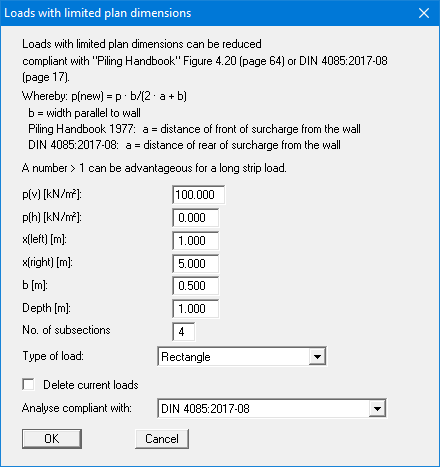
"Bounded surcharges" menu item
Bounded surcharges are defined in the following dialog box. You are first queried whether the surcharges are entered to be on the active or the passive side. The following dialog box opens for active side input:
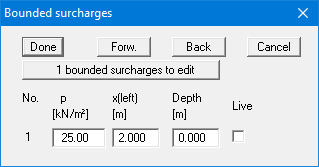
Using "x bounded surcharges to edit" you can determine the number of bounded surcharges. You can then enter the size of the surcharges, the ordinates and the depth in metres from the top of the wall or as absolute heights.
Input of bounded surcharges on the passive side is analogous, but without the "Live" check box.
"Double-bounded surcharges" menu item
Double-bounded surcharges are defined using this menu item. You are first queried whether the surcharges are entered to be on the active or the passive side. The following dialog box opens for active side input:
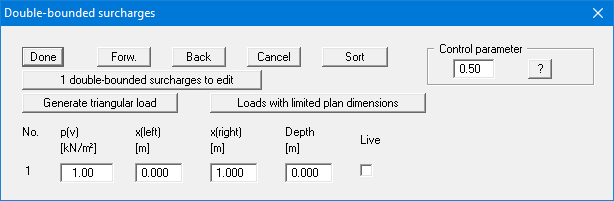
The number of surcharges can be edited using the "x double-bounded surcharges to edit" button. Then enter the size of the surcharges, the ordinates and the depth in metres from the top of the wall or as absolute heights.
Double-bounded surcharges consist of 2 bounded surcharges with opposing signs. Whether or not the linear component of the resulting earth pressure (see Figure 7 in section 7.9) may be adopted at its full value for the bounded surcharge with the negative sign has not yet been conclusively clarified. This can be influenced using the control parameter:
Control parameter = 0.0 no linear component
Control parameter = 1.0 linear component at full value
Input of double-bounded surcharges on the passive side is analogous, but without the "Live" check box. There is no linear component for bounded surcharges on the passive side, meaning that a control parameter is not necessary.
"Lateral pressures" menu item
If, in addition to the diverse possibilities for determining earth pressure on the wall, you also need to take surcharges on the active side into account, this is where to enter them.
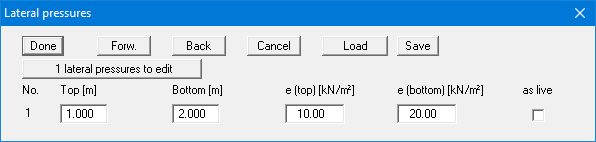
The number of lateral pressures can be modified using the "x lateral pressures to edit" button. Then enter the ordinates in metres from the top of the wall or as absolute heights, and the values for the lateral pressures. When analysing with partial safety factors you will also see the "as live" check box because of the differentiation between permanent and changeable lateral pressures.
If DIN 1054:2005 is adopted the static equilibrium for wind loads must be determined to DIN 1055. Wind loads are taken into consideration as surcharges. EQU analysis (limit state of loss of static equilibrium) is always performed if EC 7 is adopted.
"Action boundary conditions" menu item
You can introduce additional action boundary conditions anywhere along the wall.
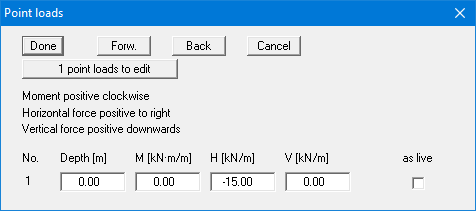
The direction of the forces is defined by means of the sign. In the example above a horizontal force of 15 kN/m has been entered at the top of the wall, acting towards the left. When analysing with the new partial safety factors you will also see the "Live" check box because of the differentiation between permanent and changeable loads.
"Displacement boundary conditions" menu item
You can introduce additional displacement boundary conditions anywhere along the wall.
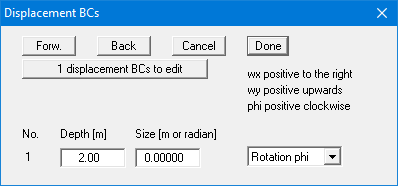
In the example above a "Rotation phi" of the wall of 0.0 has been entered 2.0 m below the top of the wall. The "Displ. wx" and "Displ. wy" switches stand for the horizontal and vertical displacements; the direction is defined by means of the sign.
"Settlements" menu item
Using this menu item, the type of limiting depth calculation can be defined in three different ways.
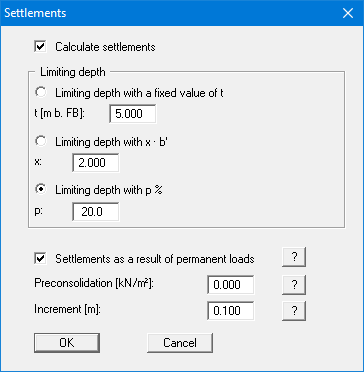
According to DIN 4019, settlement analysis can be terminated at a depth (limiting depth) in which the stress from soil self-weight and ground surcharges (overburden stress) is greater than 20% of the stresses caused by the body. The stress analysis for determining the limiting depth is performed for the mean soil pressure in the characteristic point. The lateral stresses on the active side of the wall are adopted for this limiting depth calculation. If the limiting depth lies below the depth of the lowest soil layer for this type of calculation, the values of this lowest layer are adopted for the settlement analysis.
In addition, a "Preconsolidation" can be defined. This preconsolidation in kN/m² is subtracted from the existing soil pressure. Settlement analysis will then be performed with the reduced values. The overburden stress is also reduced by this amount when calculating the limiting depth.
You can also specify whether a settlement analysis is to be performed at all. The "Increments" are only important for the graphical visualisation of the stress diagram.
